定义和用法
filter() 方法创建一个新的数组,新数组中的元素是通过检查指定数组中符合条件的所有元素。
注意:
filter()不会对空数组进行检测。filter()不会改变原始数组。
语法
array.filter(function(currentValue,index,arr), thisValue)
参数说明
| 参数 | 描述 | ||||||||
|---|---|---|---|---|---|---|---|---|---|
| function(currentValue, index,arr) | 必须。函数,数组中的每个元素都会执行这个函数 函数参数:
|
||||||||
| thisValue | 可选。对象作为该执行回调时使用,传递给函数,用作 “this” 的值。 如果省略了 thisValue ,”this” 的值为 “undefined” |
浏览器支持
所有主流浏览器都支持filter()方法。
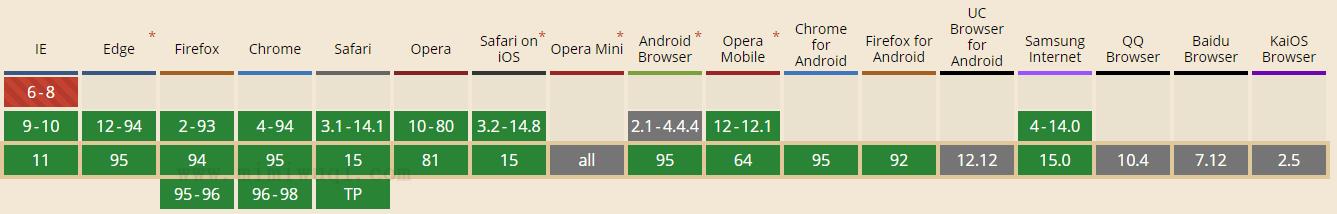
实例 1
返回数组 ages 中所有元素都大于 18 的元素:
<button onclick="myFunction()">点我</button>
<p id="demo"></p>
<script>
var ages = [32, 33, 16, 40];
function checkAdult(age) {
return age >= 18;
}
function myFunction() {
document.getElementById("demo").innerHTML = ages.filter(checkAdult);
}
</script>
运行结果:32,33,40
实例 2
返回数组 ages 中所有元素都大于输入框指定数值的元素:
<p>点击按钮返回数组 ages 中所有元素都大于输入框指定数值的元素。</p>
<p>最小年龄: <input type="number" id="ageToCheck" value="18"></p>
<button onclick="myFunction()">点我</button>
<p>所有大于指定数组的元素有? <span id="demo"></span></p>
<script>
var ages = [32, 33, 12, 40];
function checkAdult(age) {
return age >= document.getElementById("ageToCheck").value;
}
function myFunction() {
document.getElementById("demo").innerHTML = ages.filter(checkAdult);
}
</script> 