经常会遇到这样的排列布局,要求实现一行三个,显示多行,左对齐,思考片刻决定使用 flex 布局。
最终效果图:
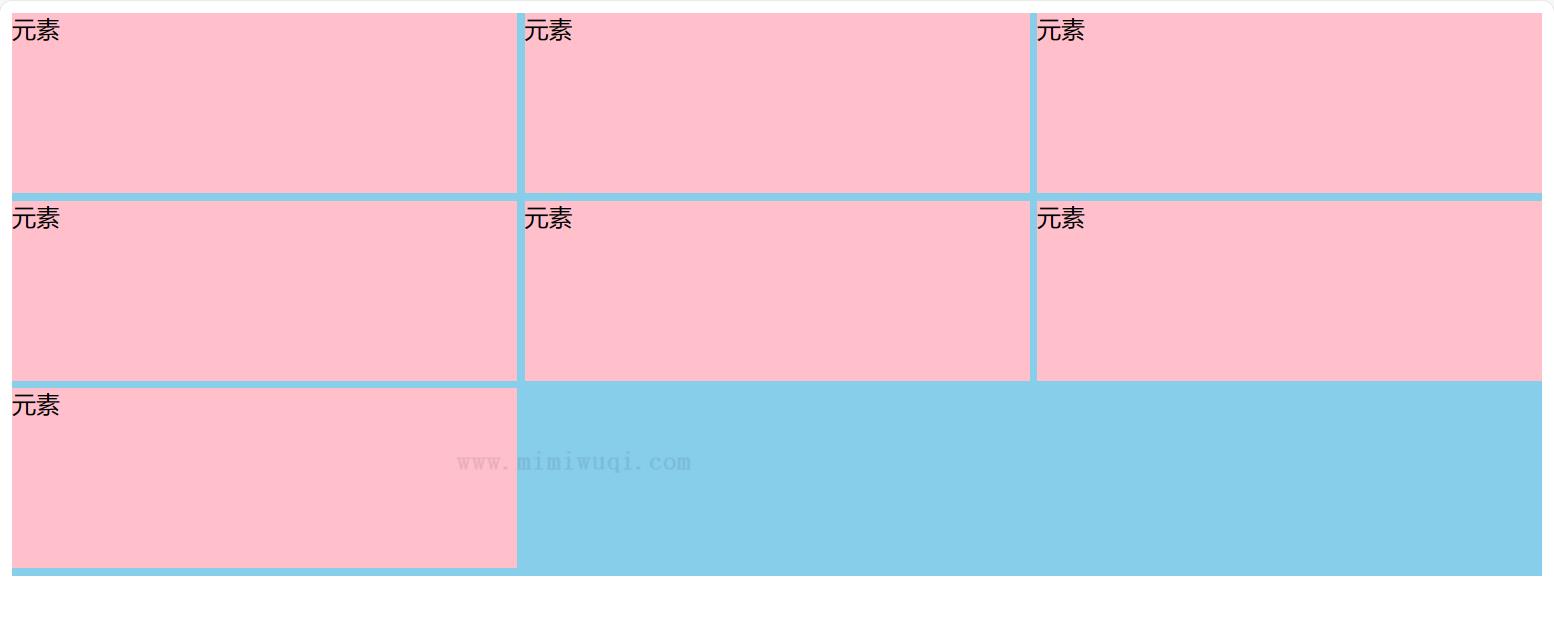
代码如下:
<body>
<section >
<div >元素</div>
<div >元素</div>
<div >元素</div>
<div >元素</div>
<div >元素</div>
<div >元素</div>
<div >元素</div>
</section>
</body>
<style>
.content {
width: 100%;
display: flex;
flex-wrap: wrap;
background-color: skyblue;
}
.item {
flex: 0 0 calc((100% - 10px)/3);
height: 120px;
background-color: pink;
/* 间隙为 5px */
margin: 0 5px 5px 0;
}
.item:nth-child(3n) {
/* 去除第 3n 个的 margin-right */
margin-right: 0;
}
</style>
也可以:
.item {
/* flex: 0 0 calc((100% - 10px)/3); */
width: calc((100% - 10px) / 3);
height: 120px;
background-color: pink;
/* 间隙为 5px */
margin: 0 5px 5px 0;
}
至此使用 flex 布局完美解决一行三个,显示多行,左对齐的需求。
