禁用 React 中的链接
将指针事件 CSS 属性设置为 none 以禁用 React 中的链接。
当链接的指针事件属性设置为 none 时,链接将被禁用。
import {useState} from 'react';
import {BrowserRouter as Router, Link} from 'react-router-dom';
export default function App() {
const [count, setCount] = useState(0);
return (
<Router>
<div>
<Link style={{pointerEvents: count === 0 ? '' : 'none'}} to="/">
Home
</Link>
<br />
<br />
<button onClick={() => setCount(count + 1)}>Increment</button>
</div>
</Router>
);
}
效果如下:
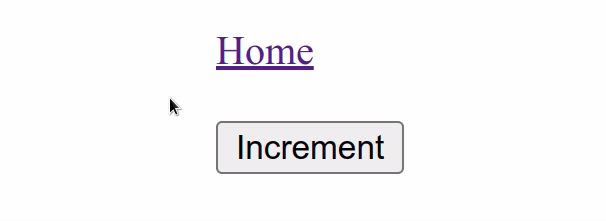
结语
以上就是关于如何在 React 中禁用链接的实现方法,希望对大家有用。
