在 React 中更改 SVG 的颜色
要在 React 中更改 SVG 的颜色,请执行以下操作:
- 不要在 SVG 上设置
fill和stroke属性。 - 将 SVG 作为组件导入。
- 在组件上设置
fill和stroke道具。
import {ReactComponent as MyLogo} from './my-logo.svg';
export default function App() {
return (
<div>
<MyLogo fill="black" stroke="yellow" />
</div>
);
}
举例
下面是 SVG 组件,这里命名为 my-logo.svg:
<svg width="400" height="400"> <circle cx="100" cy="100" r="50" stroke-width="5" /> </svg>
请注意,我们没有在 svg 元素上设置fill和stroke属性。
如果它们尚未在 svg 中定义的话,fill和stroke将仅在通过组件参数设置时应用。
fill设置对象内部的颜色,stroke设置围绕对象绘制的线的颜色。
创建一个以colors为 props 渲染 SVG 的组件
或者,可以将 SVG 粘贴到组件中,并将 colors 作为 props。
function MyLogo({fill, stroke}) {
// 👇️ SVG 粘贴到组件中
//
return (
<svg fill={fill} stroke={stroke} width="400" height="400">
<circle cx="100" cy="100" r="50" stroke-width="5" />
</svg>
);
}
export default function App() {
return (
<div>
<MyLogo fill="black" stroke="yellow" />
</div>
);
}
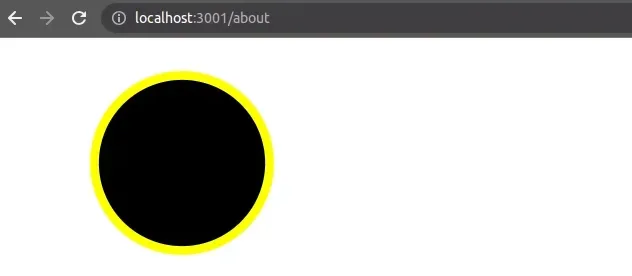
上面的代码示例实现了相同的结果,但我们将 SVG 直接存储在组件中,而不是从具有 SVG 扩展名的文件中导入。
请注意,MyLogo 组件将 fill 值和 stroke 值作为 props,并将它们应用于 svg 元素。
